# RaspberryPi
https://chaton.g1sms.fr/
C'est un miniPC arm64 qui consomme entre 10 et 25 Watts
pour la une performance équivalente à la plateforme amd64 qui consomme 10x à 20x plus !
---
### **Fabriquez votre ♥️box : Le Guide Complet (Raspberry Pi 5 + NVMe)**
Bienvenue dans la construction de votre propre serveur souverain ! La ♥️box est une station Astroport.ONE puissante, rapide et dotée d'un énorme espace de stockage.
#### **Prérequis : Votre Liste de Matériel**
* ✅ **[Raspberry Pi 5 (16 Go recommandés)](https://www.kubii.com/fr/cartes-nano-ordinateurs/4106-2337-raspberry-pi-5-3272496315938.html#/ram-16_gb)**
* ✅ **[Alimentation 48W USB-C](https://www.kubii.com/fr/alimentations/4658-2379-alimentation-raspberry-pi-usb-c-45w-3272496323698.html#/couleur-blanc/embout_d_alimentation-europeenne_ue)** (permettra d'ajouter des périphériques)
* ✅ **[Boitier Argon One v3 PCIe](https://www.kubii.com/fr/boitiers-ventiles-intelligents/4320-2086-boitier-argon-one-v3-pour-raspberry-pi-5-3272496318601.html#/argon_pour_raspberry_pi_5-boitier_argon_et_extension_pcie)** (avec connecteur PCIe)
* ✅ **[Un disque NVMe de 4 To](https://www.amazon.fr/dp/B0D7MLB76V)** (PCIe Gen 2.0 - débit théorique de 5 Gbit/s, soit environ 500 Mo/s maximal)
* ✅ **Une carte microSD (16 Go ou plus)** - Elle ne servira qu'au tout début.
* ✅ **[Adaptateur NVMe/USB](https://www.amazon.fr/dp/B07YF9VLH1)** pour brancher le disque à votre ordinateur
* ✅ **[Logiciel Raspberry Pi OS](https://www.raspberrypi.com/software/)** à installer.
Durée : Environ 2 heures
---
### **Phase 1 : Préparation et Démarrage sur la Carte microSD**
Le premier démarrage se fait sur la carte microSD. C'est notre base de lancement sécurisée pour préparer le grand saut vers le NVMe.
#### **Étape 1 : Flasher Raspberry Pi OS sur la carte microSD**
1. Insérez la carte microSD dans votre ordinateur.
2. Lancez **Raspberry Pi Imager**.
3. **Choix du Raspberry Pi :** Sélectionnez "Raspberry Pi 5".
4. **Choix de l'OS :** Sélectionnez "Raspberry Pi OS (64-bit)".
5. **Choix du Stockage :** Sélectionnez votre carte microSD.
6. Cliquez sur **Suivant**, puis **"Éditer les paramètres"** :
* Définissez un nom d'hôte (ex: `heartbox`).
* **Activez le SSH** (cochez la case "Utiliser l'authentification par mot de passe").
* Créez un utilisateur et un mot de passe que vous n'oublierez pas.
* Configurez votre Wi-Fi si besoin.
7. Cliquez sur **"Écrire"** et attendez la fin du processus.
#### **Étape 2 : Premier Démarrage et Mises à Jour**
1. Montez votre disque NVMe sur le HAT, puis connectez le HAT à votre Raspberry Pi 5. **N'insérez PAS la carte microSD pour l'instant.**
2. Insérez la carte microSD fraîchement flashée dans le Pi 5.
3. Branchez l'alimentation et démarrez-le.
4. Connectez-vous en SSH à votre Pi (`ssh votre_user@heartbox.local`).
5. Effectuez une mise à jour complète du système pour vous assurer que tout est à jour :
```bash
sudo apt update
sudo apt full-upgrade -y
```
#### **Étape 3 : Configurer l'EEPROM pour le Démarrage NVMe**
Le Pi 5 doit être explicitement configuré pour démarrer sur le NVMe.
1. Ouvrez le fichier de configuration de l'EEPROM :
```bash
sudo rpi-eeprom-config --edit
```
2. Changez la ligne `BOOT_ORDER` pour qu'elle ressemble à ceci (le `0x1` est la microSD, le `0x4` est le NVMe). L'ordre `41` signifie "Essaie le NVMe d'abord, sinon la microSD" :
```
BOOT_ORDER=0x41
```
3. Sauvegardez (`Ctrl+O`) et quittez (`Ctrl+X`).
4. Redémarrez pour appliquer les changements :
```bash
sudo reboot
```
Le Pi va redémarrer sur votre carte microSD, ce qui est normal.
---
### **Phase 2 : Le Grand Saut vers le NVMe**
C'est ici que la magie opère. Nous allons cloner le système, puis le rendre compatible avec le démarrage sur un grand disque.
#### **Étape 4 : Cloner le Système de la microSD vers le NVMe**
1. Reconnectez-vous en SSH.
2. Utilisez l'outil intégré de copie de Raspberry Pi OS. C'est simple et fiable.
```bash
sudo rpi-clone -f /dev/nvme0n1
```
3. L'outil va vous poser quelques questions. Confirmez que vous voulez bien cloner vers le disque NVMe. Ce processus peut prendre quelques minutes.
#### **Étape 5 : Convertir la Table de Partition (L'Étape Cruciale)**
Le cloneur crée une table de partition de type MBR, qui n'est pas idéale pour les disques de plus de 2 To. Nous allons la convertir en GPT grâce au script `gptconverter.sh`.
1. Téléchargez le script :
```bash
wget https://raw.githubusercontent.com/mcpat-it/NVMe/main/gptconverter.sh
```
2. Rendez-le exécutable :
```bash
chmod +x gptconverter.sh
```
3. Lancez la conversion. Le script est intelligent et trouvera votre disque NVMe.
```bash
sudo ./gptconverter.sh
```
4. Le script va analyser votre disque et vous demander de **confirmer** l'opération. Lisez attentivement et tapez `YES` lorsque vous y êtes invité.
⚠️ **Attention :** Cette étape modifie la structure de votre disque NVMe. Assurez-vous d'avoir bien suivi les étapes précédentes.
---
### **Phase 3 : Démarrage Final et Installation d'Astroport**
#### **Étape 6 : Le Moment de Vérité**
1. Éteignez proprement votre Raspberry Pi :
```bash
sudo shutdown now
```
2. Attendez que toutes les lumières s'éteignent.
3. Débranchez l'alimentation.
4. **Retirez DÉFINITIVEMENT la carte microSD.** Elle n'est plus nécessaire.
5. Rebranchez l'alimentation.
Votre Raspberry Pi 5 devrait maintenant démarrer directement depuis votre disque NVMe ultra-rapide ! Vous pouvez le vérifier en vous connectant en SSH comme avant.
#### **Étape 7 : Étendre le Système de Fichiers**
Le clone n'occupe qu'une petite partie de votre disque. Il faut maintenant dire au système d'utiliser les 4 To.
1. Lancez l'outil de configuration de Raspberry Pi :
```bash
sudo raspi-config
```
2. Allez dans `6. Advanced Options`.
3. Sélectionnez `A1. Expand Filesystem`.
4. Confirmez. L'outil vous dira que l'opération sera effectuée au prochain redémarrage.
5. Revenez au menu principal et sélectionnez **"Finish"**. Acceptez de redémarrer.
Après le redémarrage, la commande `df -h` devrait vous montrer que vous disposez bien de presque 4 To d'espace !
#### **Étape 8 : Installer Astroport.ONE**
Votre ♥️box est maintenant prête. La dernière étape est la plus simple.
1. Connectez-vous en SSH une dernière fois.
2. Lancez l'installation d'Astroport.ONE avec cette unique commande :
```bash
bash <(curl -sL https://install.astroport.com)
```
3. Le script s'occupera de tout : installation de Docker, des logiciels Astroport, et configuration du système. Suivez simplement les instructions à l'écran.
---
### **🚀 Et voilà !**
Félicitations ! Vous avez fabriqué votre propre **♥️box**. Un serveur personnel, souverain, ultra-rapide et avec une capacité de stockage massive, prêt à vous déconnecter des GAFAM et à explorer le Web3. Vous pouvez maintenant accéder à votre station Astroport via son adresse IP locale et commencer votre exploration.
---
# ACHAT MATOS
Voilà la config (ajoutez les fournisseurs que vous pouvez connaitre)
* Chez Amazon :
+ Nvme 4To : https://www.amazon.fr/dp/B0D7MLB76V
+ adaptateur USB https://www.amazon.fr/dp/B07YF9VLH1 pour flasher l'OS (ou ajouter des disques)
* Chez Kubii : https://kubii.com/fr
+ Raspberry Pi 5 / **16Go** https://www.kubii.com/fr/cartes-nano-ordinateurs/4106-2337-raspberry-pi-5-3272496315938.html#/ram-16_gb
+ Boitier Argon One v3 PCIe https://www.kubii.com/fr/boitiers-ventiles-intelligents/4320-2086-boitier-argon-one-v3-pour-raspberry-pi-5-3272496318601.html#/argon_pour_raspberry_pi_5-boitier_argon_et_extension_pcie
+ Alim USBC 48w https://www.kubii.com/fr/alimentations/4658-2379-alimentation-raspberry-pi-usb-c-45w-3272496323698.html#/couleur-blanc/embout_d_alimentation-europeenne_ue
On y met [Raspbian](/Raspbian) ou https://www.raspberrypi.com/software/ ou Ubuntu https://ubuntu.com/download/raspberry-pi
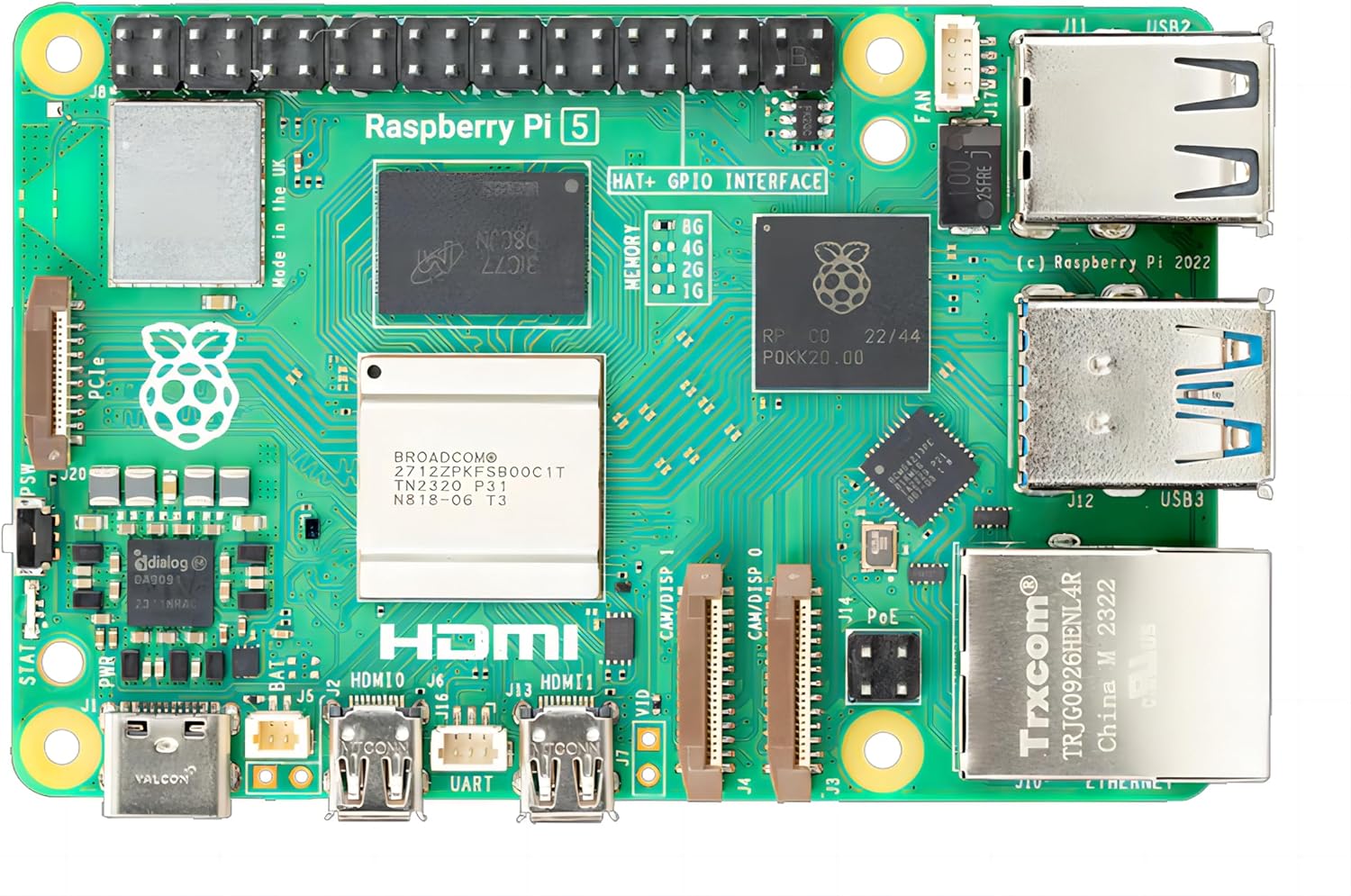
* BONUS : Activez le Stockage BTRFS
[Exécution du système de fichiers BTRFS avec le noyau ARM64 sur le Raspberry Pi et sauvegarde avec btrbk](/s/rpi2btrfs#)